Have you ever wanted to learn how to do something new, but just couldn't pick it up on your own? There's a new tool out there to allow you to get live video help – sometimes instantly. You see, Google launched a new use of its Hangouts feature that has huge potential for remarkable prospect-attracting power.
This feature, called Google Helpouts, matches experts with novices who are in need of some one-on-one assistance. Because Helpouts is about provider variety and availability, you can use your own expertise to help others and draw in prospects… and maybe even make some money!
Finding Helpouts
With Google Helpouts, you can search for help by category, or by typing your own query. There is already a wide variety of Helpouts available on topics ranging from AdWords to yoga (but no xylophone lessons just yet!). When you search, you are presented with results that describe the Helpout, pricing, and next date/time that your particular host is available.
Pricing can be per Helpout, or per minute (providers can offer one or both pricing options). Or, you can build a Helpout that's completely free. As counterintuitive as it might seem, this is where the real opportunity for inbound marketers lies. Let's take a look at how that might work.
Hosting Helpouts
If you want content that's unforgettable, you can't get much better than one-on-one time with an expert. Providing free Helpouts is going to make an impact on an individual prospect that a blog post, infographic, or even an e-book can't match. That means, if you have the time for personal communication, Helpouts can be another way to attract prospects and communicate your thought leadership.
Helpouts are currently in a moderated sign-up. You can request an invitation code to become a Helpouts provider, and Google says they'll process your application and get back to you. But that doesn't mean you can't prepare everything else in the meantime:
1. Google Accounts
We think that most of you reading this probably already have one, so blow off the dust and make sure it's up to date! When someone clicks on a Helpout, the provider's Google+ account is linked prominently – so make sure yours is current and trustworthy!
You will also need a Google Wallet account to accept and make payments for your Helpouts.
2. A Computer
Well, you can host or join a Helpout from almost any type of device. Mac, PC, tablet, phone – any of these will work as long as you can install the Google Hangouts plugin.
3. A Webcam and Microphone
For most users, the built-in webcam and microphone in your computer should suffice. If you're hosting a Helpout that takes some moving around, though, you may need to get a microphone upgrade. Test this technology out in a Hangout before you start offering services.
4. Time Yourself and Decide your Pricing
Find out how long it usually takes you to offer a consultation to someone. Helpouts allow you to set a time limit, and it's good to have a time limit you've tested before you start offering Helpouts. Once you know your time investment, you'll know how to price your help (if you aren't going to offer it for free).
5. Get your Ideas Together
People are going to select your hangout with high expectations, so make sure you really know your material. Collect some of your favorite reference material and have your content organized into categories so you're ready to share it with your Helpouts participants.
With the proper permission settings in place, you can share Google Drive information, screen sharing and screen control access, and even have a recording of the Helpout stored in the participant's Google Drive once it has finished.
6. Sell your Helpout
Helpouts give you space to really sell yourself. You'll need two great photos: your Google+ profile photo and a high-resolution header image for your Helpouts description page. Prepare compelling copy for your Helpouts description, list your expert qualifications, and make a 1-minute-long sample video for prospective visitors.
As a brand new platform, Google Helpouts is a great opportunity to provide top-quality content, position yourself as a leader in a new community, and offer a content service your competitors aren't providing yet.
As a firm believer in transparency, empowerment and collaboration, the team at KAYAK invite you to connect with us and ask questions in social, subscribe to our blog and consider our online marketing training program. In the meantime, we hope you'll download our marketer's toolkit, a set of 3 Excel Spreadsheets meant to help you organize and execute your own online marketing efforts.